Canvas+ internal Webview
Canvas+ allows accessing a full DOM environment via Webview. Thus, there are two environments that live together: Canvas+ and WebView. Although both are two different JavaScript environments, Cocoon allows to render a transparent Webview on top of the Canvas+ OpenGL ES rendering context and it also provides a bidirectional communication channel between them. In this way, the final visual result seems to integrate both environments seamlessly.
However, as Cordova only injects automatically the required clobbers in the main webview engine, it is neccesary to add manually the following files to the content that will be sent and displayed in Canvas+ internal Webview:
Documentation
Select the specific namespace below to open the relevant documentation section:
We hope you find everything you need to get going here, but if you stumble on any problems with the docs or the plugins, just drop us a line at our forums and we'll do our best to help you out.Tools

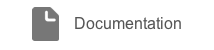
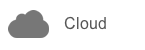
- Version:
- 1.0
